This drive is a fun way to extend the Sycamore Creek Pretzel Run. Plenty of scenic views. Fewer pinstripes than Sycamore Creek, but still a few, and nothing as hard as the Pretzel.

Haven’t blogged in awhile, been super busy at work. Decided to get back into it with a new hobby, offroading. Found this great GPS app for iPhone, everytrail, that allows users to share trails with each other. You can download the terrain maps of where you’re going ahead of time, because cell data service is usually non-existent in rural areas (only available in the EveryTrail Pro app, $3.99 at time of writing, well worth it). You can download pro guides or other members’ guides, or even create your own. Members that get good at it can become pro guide contributors.
I made a website for Dwight Weller, my landscaper, using Go Daddy’s Website Builder. He registered a great domain name, lawnconstruction.com. His business, SieCamDen Property Services, does lawn care services, landscaping, stone paver installation, water features and more. This was a fun exercise. It got me more familiar with Website Builder, something Go Daddy encourages … Read moreLawn Construction
I’m flattered and embarrassed. This was a lot of fun to make, the Go Daddy productions crew did a great job making this short and fun to watch. There is something really funny and embarrassing about midway. Check it out.
And if you get a chance to watch Chris’s, his is even more funny:
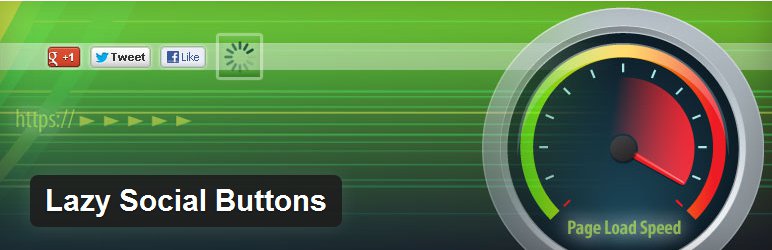
Want social buttons on your wordpress blog pages, but you don’t want to pay the performance penalty? Try Lazy Social Buttons by Go Daddy.
The WordPress Plugin is a wrapper for the Go Daddy open source lazy-social-buttons posted on github written by LindsayD. She’s the real mastermind behind this. I merely evangelized the concept like mad, then put a WordPress wrapper on the outcome.
Very recently, Go Daddy released it’s public API that can be used with Go Daddy Cloud Servers and Easy Database. Since I’m a Go Daddy Cloud Servers customer (and employee of Go Daddy), I wanted to provide you with an example use of the API.
I had an extra server that I wanted to delete. Of course, I could do this with the GUI, but for practice, I decided to delete it with a script.
The first thing I did was grabbed a copy of the Go Daddy API for PHP, which can be found here:
https://github.com/godaddy/gdapi-php
and gave the documentation a once over:
http://docs.cloud.secureserver.net/
I then went to the Go Daddy Cloud Servers GUI and clicked the API tab, accepted the TOS, and generated an API key. It was easy, one click and my access key and secret key were provided.
I then created a file called csremove.php:
If you’re doing a low number of pageviews (